 This infographic, from the Innovative Learning Institute, offers an excellent analysis of the value blended learning can bring to a classroom, as well as why every flipped classroom is a blended learning environment, but every blended learning environment isn’t necessarily a flipped classroom. Be sure to click the infographic for the full version.
This infographic, from the Innovative Learning Institute, offers an excellent analysis of the value blended learning can bring to a classroom, as well as why every flipped classroom is a blended learning environment, but every blended learning environment isn’t necessarily a flipped classroom. Be sure to click the infographic for the full version.
instruction
BYOD’s Brutal Authenticity

Reposted from teachthought:
Starting in the spring of 2012, Georgia’s Forsyth County began allowing students to bring in their own devices. They installed a separate wireless network that offered filtered internet access. They trained teachers. Then they installed some ground rules, closed one eye and grimaced, fearful of what might happen.
And for the most part, it worked. In a blog post on Innovative Educator, Tim Clark, District Instructional Technology Specialist (ITS) for Forsyth County Schools, explained the shift that occurred once students brought in their own technology. “As the teachers began to introduce BYOD* into their classrooms, some fundamental changes began to occur. They no longer had to teach their students about technology in order to integrate technology effectively in their classrooms because the students were already the experts with their own devices.”
But there’s more. Clark also touts more important benefits of BYOD—those that lead to better learning. “This change in practice (adopting a BYOD program) can evolve as the teachers allow themselves to become collaborators with their students in the learning process. When the students first bring in their technology devices, they are immediately engaged and want to explore all of the possible capabilities of the technology. This initial phase of exploration passes quickly as the students become more literate in their devices and learn how to connect them to the BYOD wireless network. The teacher and the students then begin to adapt their technologies to their current classroom practices.”
Lipsky: What the Tests Don’t Tell Us

Reposted from Education Voice:
If you read the messages coming out of public schools today, more emphasis is placed on a child’s reading and mathematics score than on his or her own character, personality, and talents, despite a growing body of evidence that these characteristics are what truly count for life-long success. Alberto Carvalho, Superintendent of the Miami-Dade County School District in Florida states, “Right now, this year, we’re facing about 32 different assessments, different tests that our students will have to take, in addition to about 1,200 different end-of-course assessments mandated by both state and federal entities,” (Judy Woodruff, PBS NewsHour).
With such laser focus on high-stakes testing around the country, educators and non-educators alike continue to echo a feeling that adoption of these assessments in schools leads to less time for actual, engaging instruction and has, for many, drained the joy out of teaching. Even worse is how all this testing affects our students with learning disabilities and special needs. (I get test anxiety just thinking about it!)
As many educators go into this new year prepping for our mandated state and national assessments, how can we help reverse the negative effects of over-testing in our classroom?
SETDA Guide to Implementing Digital Learning

Reposted from the State Educational Technology Directors Association (SETDA):
With the influx of new technology and increased connectivity, focused strategic planning is more important than ever to ensure digital learning opportunities for all students and educators. Most school districts have made investments in technology equipment, bandwidth and networking, training teachers and supporting both the technology and those using it. Many are looking at upgrading and expanding their use of technology either because of a specific initiative such as online assessment or for a broader push to a 1 to 1 program to accomplish specific school improvement goals.
There are a number of factors for districts to consider as they embark upon this effort, key among them being planning, professional learning, software and digital content, broadband, devices, pedagogy and technology support. This resource is intended to provide guidance for districts to consider as they heighten their focus to ensure smooth implementation of digital learning. In addition, this resource includes proven resources and digital learning examples from across the nation to support discussions.
10 Trends to Personalize Learning in 2015 [INFOGRAPHIC]
 2015 is the year the focus will finally turn the corner by organizations in education and the business world to get it right: it is about the learner. It is not about calling it “Personalized Instruction” or “Personalized Education.” It is not about the technology, the curriculum, or instruction. It is about the learner making learning personal for his or herself. It is about teacher and learner roles changing. It is about calling students “learners.” It is about transforming the system because now is the time to change the system. The current system is broken. It isn’t working for most of our learners. The current system of content delivery and focusing on performance instead of learning is not making positive changes for our children and their future. So Kathleen McClaskey and Barbara Bray put together four large concepts that encompass the 10 trends that you will see impacting learning starting this coming year: Learning Culture, Learning Environments, Deeper Learning, and Partnerships in Learning.
2015 is the year the focus will finally turn the corner by organizations in education and the business world to get it right: it is about the learner. It is not about calling it “Personalized Instruction” or “Personalized Education.” It is not about the technology, the curriculum, or instruction. It is about the learner making learning personal for his or herself. It is about teacher and learner roles changing. It is about calling students “learners.” It is about transforming the system because now is the time to change the system. The current system is broken. It isn’t working for most of our learners. The current system of content delivery and focusing on performance instead of learning is not making positive changes for our children and their future. So Kathleen McClaskey and Barbara Bray put together four large concepts that encompass the 10 trends that you will see impacting learning starting this coming year: Learning Culture, Learning Environments, Deeper Learning, and Partnerships in Learning.
Personalizing Learning [INFOGRAPHIC]
 Mia MacMeekin and Epigogy.com developed this comprehensive overview of ways to think about and implement personalized learning into the classroom. While the “what is” and “how to” sections are instructive, the examples section is especially helpful in illustrating the possibilities for making personalization a reality for teachers and students.
Mia MacMeekin and Epigogy.com developed this comprehensive overview of ways to think about and implement personalized learning into the classroom. While the “what is” and “how to” sections are instructive, the examples section is especially helpful in illustrating the possibilities for making personalization a reality for teachers and students.
New Free Classroom Tool Gauges What Matters in Learning
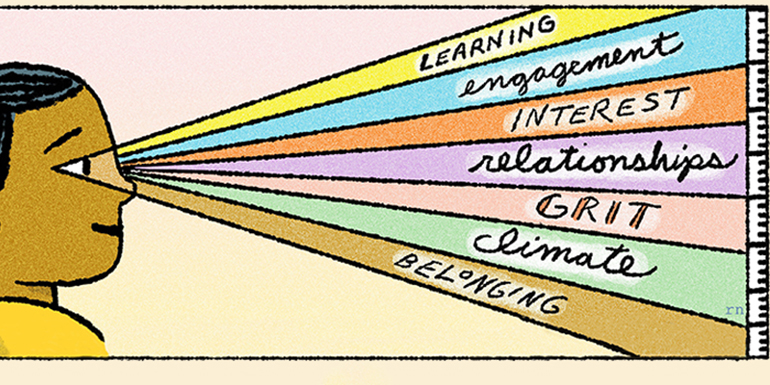
Reposted from Usable Knowledge:
“Student feedback can be a crucial way to evaluate teaching, assess a new curriculum, and improve classroom achievement. Or it can be next to useless. “You have to ask the right questions in the right way,” says Hunter Gehlbach, a survey methodologist at the Harvard Graduate School of Education. And that’s something most standard questionnaires don’t do.
Gehlbach spent the last year collaborating with Panorama Education to develop an entirely novel approach to student surveys, creating a scientifically rigorous and reliable set of survey questions that will help educators measure perceptions of teaching and learning and assess a dozen hard-to-quantify classroom dynamics like engagement, interest in the subject matter, grit, and relationships between students and teachers. Now the result of that work is ready for schools to use. The Panorama Student Survey is a free, downloadable, open-source tool designed as a series of scales — a series of questions related to each one of the dozen key topics or ideas.
“One of the things I hope these scales will do is begin to help schools build a culture of evaluation for everyone,” says Gehlbach. “It’s not just singling out the teachers and focusing on their performance; it’s looking more broadly at the many factors that influence learning. If you work for a company that does 360 evaluations twice a year, it’s very normal for everyone to be evaluated; people get used to it and their performance improves as a result of it. So I don’t think principals or students should be absolved of being evaluated either.”
2014 Survey Results: Using Digital Gaming in Instruction

Reposted from Games & Learning:
The state of technology and the way games are used by teachers appears to be evolving quickly. Use of tablets, while still not the primary tool for playing games in the classroom, continues to grow. The GLPC survey found that a majority of teachers still use desktop computers to play games (72%) and a sizable group (41%) is using interactive whiteboards. But still, tablets have quickly grown to equal the whiteboard usage.
This growth of mobile technology was also highlighted in a new survey from the technology and education firm Amplify. That survey found that of those not using tablets 67 percent plan to invest in them in the next 1-2 years. “Mobile technology now has a substantial presence in most school districts,” the Amplify research report found. “2014 continued the trend of steady growth in mobile technology adoption, with additional growth very likely in the next two years.”
It is also worth noting that there is no single way in which teachers have students play games in the classroom. As many have students play games individually (30%) as have them play with another classmate or in small groups up to five (34%). Notably fewer teachers (only 17%) have lessons where students play as a class.
Using Augmented Reality in Schools

Reposted from Innovate My School:
“Augmented Reality (AR) is cutting-edge technology that allows for a digitally enhanced view of the real world, uncovering hidden images, videos and texts to the user when the ‘trigger’ (or ‘marker’) image or item is scanned by a camera, adding layers of digital information directly on top of objects around us. Essentially, AR is hidden content, most commonly hidden behind marker images, that can be included in printed and film media, as long as the marker is displayed for a suitable length of time, in a steady position for an application (on a device such as a tablet or smartphone, by means of a camera) to identify and analyse it.
In schools, this technology can be used in many ways, the most exciting of which supports the control and programming demands of the new computing curriculum. This article shares a range of easy-to-create examples of Augmented Reality that could be used with your students; all you will need is a device such as an iPad with camera, and a suitable AR app installed on it. Note that these activities can be easily adapted to suit any age group or curriculum subject.
Becoming literate in the 21st century puts new demands on learners to be able to use technology to access, analyse, and organise information. Research around current practice of AR in schools (of which there is still relatively little, especially in the UK) has shown me that most of the teachers employing AR favour the free app ‘Aurasma’. Aurasma allows users to engage in and create Augmented Reality experiences (‘auras’) of their own; my list of suggested AR activities below highlight how both teachers and pupils can use this open source tool to essentially bring their learning to life.”
App-Transcendence: 8 Touchstones for Learning Augmented with Technology

Reposted from TED Ideas:
“It’s a multi-headed challenge: Teachers need to connect with classrooms filled with distinct individuals. We all want learning to be intrinsically motivated and mindful, yet we want kids to test well and respond to bribes (er, extrinsic rewards). Meanwhile, there’s a multi-billion-dollar industry, in the US alone, hoping to sell apps and tech tools to school boards. There’s no app for that. But there are touchstones for bringing technology into the classroom. With educational goals as the starting point, not an afterthought, teachers can help students use — and then transcend — technology as they learn.
“App-transcendence,” says Howard Gardner, a professor at Harvard’s graduate school of education who is known for his theory of multiple intelligences, “is when you put the apps away and use your own wits, not someone else’s.” To help kids get to that point, Gardner suggests that teachers and parents “ask who created the technology and for what purpose, to what extent is it flexible, to what extent are the data produced going to be used by the manufacturer and the creator? In other words, interrogate the technology, interrogate the software. The existence of it is nice, but that’s not a mandate to use it.”
The following is what teachers (and parents) need to know when looking at the increasingly lucrative landscape of apps, learning systems, MOOCs and hardware. Already, K–12 schools represent a $600 billion market. Keeping up with the deluge of products is impossible and really not all that helpful. Instead, these 8 touchstones — based on research and backed by good common sense and teacher know-how — will outlast any technology life cycle.”